Educational Visits
The college uses Evolve to manage all aspects of Educational Visits. Parents/carers can expect to receive communications about trips, offers of booking, trip consent and payment options through the Evolve app called ‘myEVOLVE’ available through your AppStore.
Parent/carer accounts will need to be activated by the parent/carer before they can be used.
How to activate you myEVOLVE Account:
Parents/Carers simply need to go to evolve.edufocus.co.uk/myevolve/activate.asp, enter your email address that you have provided to the college, click the link in the email that you receive, and set a password.
You can then log onto myEVOLVE online but we highly recommend using the ‘myEVOLVE’ app.
It’s important that families keep their contact details up to date and any changes should be communicated with the students PPT.
myEVOLVE will send emails to Parents/Carers so be sure to look out for these. Emails may also display a Suffolk County Council logo; this is normal. The content of the message will show that it is from One Sixth Form College.
Please contact curriculumadmin@onesfc.ac.uk if you require assistance.